What is Acceptance Testing, and How to Do It?
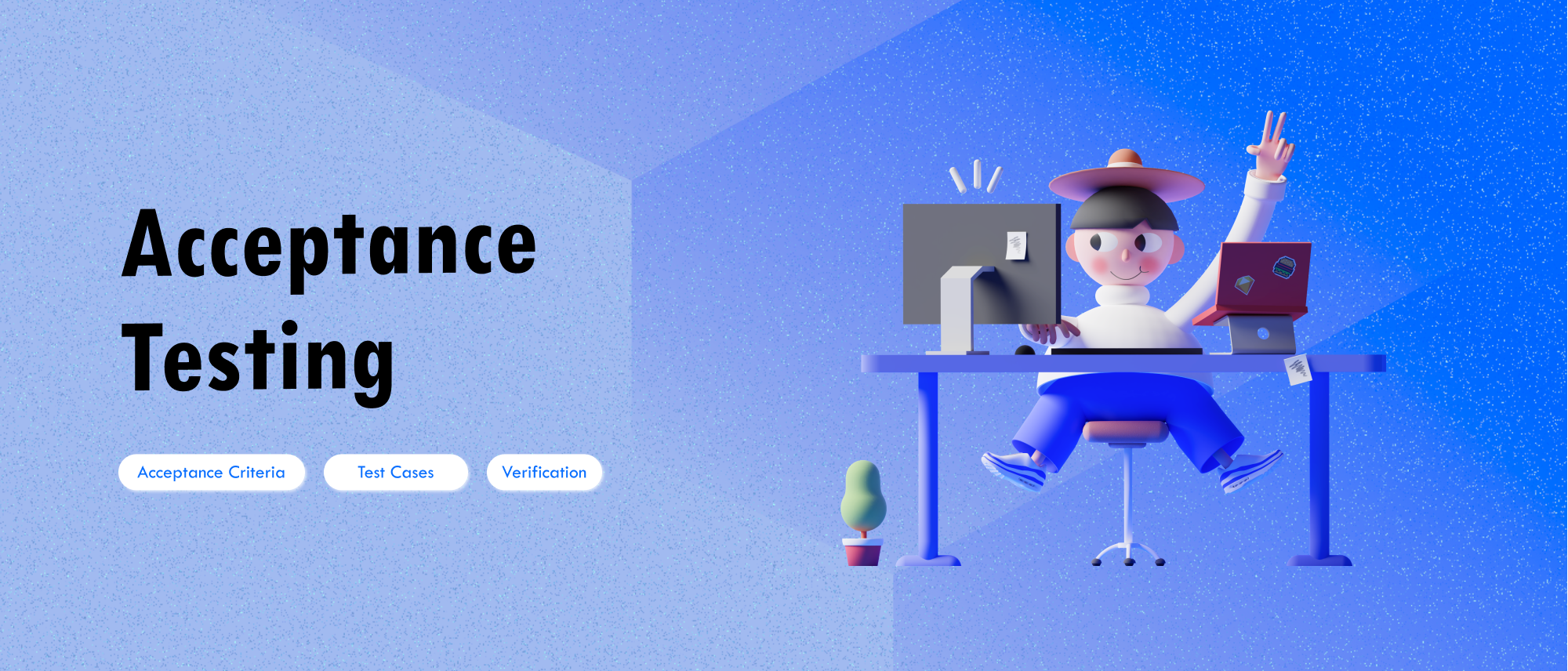
Software quality assurance is a critical aspect of development, and acceptance testing stands as the final gateway before software reaches its users. According to CISQ's "Cost of Poor Software Quality in the US 2020" report, problems in released software that could have been detected through proper testing resulted in $1.56 trillion in financial losses.
This comprehensive guide delves into the fundamentals of acceptance testing, exploring its various types, objectives, and systematic implementation steps.
Whether you're a software tester, developer, or project stakeholder, understanding these concepts is essential for delivering high-quality software and preventing costly post-production defects that impact business value and user satisfaction.
What is Acceptance Testing?
Acceptance testing determines if the developed software meets agreed criteria between stakeholders, commonly a client or end user. This stage of testing helps link the development team to the users real-world need, measuring if the software brings value in the real world.
Objectives of Acceptance Testing
- Verify Requirements: Ensure all functional and non-functional requirements are thoroughly met according to specifications.
- Validate User Experience: Confirm the software delivers the intended user experience and meets user expectations in real-world scenarios.
- Identify Critical Issues: Catch any remaining significant defects that might have been missed during previous testing phases.
- Secure Deployment Approval: Build stakeholder confidence in the product's readiness for production deployment through demonstrated quality and reliability.
4 Types of Acceptance Testing
1 User Acceptance Testing (UAT)
User Acceptance Testing (UAT) is performed by actual end users or client representatives to validate that the software functions as expected and meets their day-to-day operational needs. This ensures the software is user-friendly and fulfills its intended purpose.
For instance, when a bank implements a new online banking system, customers test the interface to verify ease of use in common tasks like transferring funds or paying bills.
2. Business Acceptance Testing (BAT)
Business Acceptance Testing (BAT) focuses on validating that the software aligns with business processes, objectives, and workflows. This testing confirms that the solution supports key business operations and delivers expected value.
A typical example is when an HR team validates that a new payroll system correctly calculates salaries, taxes, and benefits according to company policies.
3. Contract and Regulation Testing
Ensures the software complies with contractual agreements, industry standards, and legal requirements. This is crucial for maintaining compliance and avoiding legal issues.
For example, in healthcare software development, testing ensures all patient data handling complies with HIPAA regulations.
4. Operational Acceptance Testing (OAT)
Evaluates the system's operational aspects including backup procedures, security protocols, maintenance processes, and disaster recovery capabilities. This confirms the software is ready for real-world deployment. Consider an e-commerce platform testing its system backup and recovery procedures to ensure business continuity during technical issues.
Suggested Reads- 10 Types of Automation Testing You Need To Know
Moving Steps to Apply Acceptance Testing
Understand the Business Requirements
Before starting any testing, thoroughly review all project documentation including business requirements, user stories, and acceptance criteria.
Meet with stakeholders to clarify any ambiguous points and ensure complete understanding of the expected outcomes.
Create a Detailed Test Plan
Develop a comprehensive test plan that outlines:
- Clear testing objectives and goals
- Project scope and boundaries
- Detailed test scenarios based on real user workflows
- Specific entry criteria (when to start testing)
- Defined exit criteria (when testing is complete)
- Team members' roles and their responsibilities
Design Test Scenarios and Cases
Design test scenarios and cases to as accurately as possible echo real-world usage. Connecting technical and non-technical worlds with straightforward language so non-technical stakeholders can easily review and execute the plan. For example:
- Test out the login functionality with both valid and invalid credentials.
- Check the functionality of the shopping cart with different scenarios
Prepare the Test Environment
Set up a testing environment that closely mirrors the production setup, including the latest software build and system configurations. Install all required integrations and populate the system with realistic test data that reflects actual user scenarios.
The environment should be a complete replica of where the software will eventually run to ensure accurate testing results.
Execute Tests
Begin systematic execution of test cases following a methodical approach, focusing on usability, accessibility, and overall system performance. Document each test result thoroughly, including any deviations from expected behavior.
Maintain detailed records of issues found, including steps to reproduce, screenshots, and relevant system logs.
Collaborate with Stakeholders
Organize and conduct structured UAT sessions with key stakeholders and end users to gather their direct feedback on the system's functionality. Guide them through the testing process while encouraging active participation and documenting all suggestions and concerns.
This ensures stakeholder expectations align with the delivered functionality before final deployment.
Document Results
Document each test case execution with clear pass/fail status and detailed observations. For failed cases, provide comprehensive documentation including the specific reason for failure, steps to reproduce, and supporting evidence like screenshots or system logs.
This documentation serves as a critical record for tracking testing progress.
Address Feedback
Log all identified defects in the tracking system and work closely with the development team until resolution.
Once fixes are implemented, perform thorough retesting to verify that all issues have been resolved according to the acceptance criteria. Maintain clear communication throughout the resolution process.
Obtain Sign-Off
After verifying that all acceptance criteria are met and defects are resolved, secure formal approval from stakeholders for deployment.
Prepare sign-off documentation that confirms the software meets business requirements and is ready for production. This final step marks the successful completion of acceptance testing.
Challenges in Acceptance Testing
Ambiguous Requirements Unclear or poorly defined requirements can lead to misinterpretation and result in ineffective test cases, potentially missing critical functionality or business needs.
In this case we can implement early requirement clarification workshops using the Three Amigos approach, bringing together business, development, and testing teams to ensure shared understanding.
Tight Deadlines Project time constraints often pressure teams to rush through acceptance testing, increasing the risk of overlooking important issues and compromising software quality.
Teams can adopt a risk-based testing approach to focus efforts on critical functionalities while automating repetitive test cases to save time. By incorporating a dedicated buffer time and establishing a strict minimum testing window in project timelines, we can ensure quality isn't compromised under pressure.
Stakeholder Availability Coordinating with busy stakeholders for testing sessions and feedback can cause significant delays, as their input is crucial for validation but their schedules are often difficult to align.
We can overcome scheduling conflicts by organizing focused testing sessions well in advance with clear agendas and specific time commitments. Implementing a rotation of backup stakeholders and utilizing asynchronous testing methods ensures testing progress isn't blocked by individual availability.
Dynamic Changes Late-stage requirement changes or updates can force teams to revise existing test cases and conduct additional testing, impacting project timelines and resource allocation.
Teams can establish a formal change control process that includes impact analysis, while keeping test cases modular for easy updates. By implementing automated regression testing alongside new change validation, we can efficiently manage updates without compromising existing functionality.
Best Practices of Acceptance Testing
Early Involvement: Begin participation in the project from the requirements phase to gain a deeper understanding of business needs and expectations, allowing better test planning and execution.
User-Centric Approach: Design and execute tests from an end-user's perspective, focusing on real-world scenarios and workflows to ensure the software truly meets user needs and expectations.
Effective Communication: Maintain constant alignment between stakeholders and development teams through regular updates, clear reporting, and proactive discussion of issues and progress.
Thorough Documentation: Create comprehensive records of test cases, defect root causes, and results that are clear, accessible, and detailed enough to serve as reliable reference points throughout the project.
Continuous Feedback Loop: Establish a systematic process for gathering, analyzing, and incorporating stakeholder feedback throughout the testing cycle, ensuring issues are addressed early and effectively.
Our Final Words
Acceptance testing is an important phase of the software development lifecycle that verifies whether the software is aligned with the business goals and user demands. As a software tester, you are the one who needs to become a bridge from development to stakeholders and ensure that the application works like a charm before going live.
Adhering to a structured approach, facing challenges, and following proven practices make the acceptance testing process easier and more valuable.
The key to successful acceptance testing is collaboration, attention to detail and a focus on the user experience.
Frequently Asked Questions
1. Is automated testing suitable for Acceptance Testing?
While some scenarios can be automated for efficiency, core acceptance testing requires manual testing as it focuses on real user experience and business validation.
2. How do we determine if Acceptance Testing is complete?
Acceptance testing concludes when all critical acceptance criteria are met, defects are resolved, test coverage is adequate, and stakeholders have provided formal sign-off.
3. What documentation is essential for Acceptance Testing?
Key documents for acceptance testing include business requirements, acceptance criteria, test plans, test cases, and defect reports. Sign-off documentation is crucial for final approval.
Need Expert Help?
Need expert guidance with acceptance testing? Our QA software testing services team can help you implement effective testing strategies, manage stakeholder expectations, and ensure successful software delivery. Contact us to learn more.
