Top 10 Automation Testing Tools in 2024
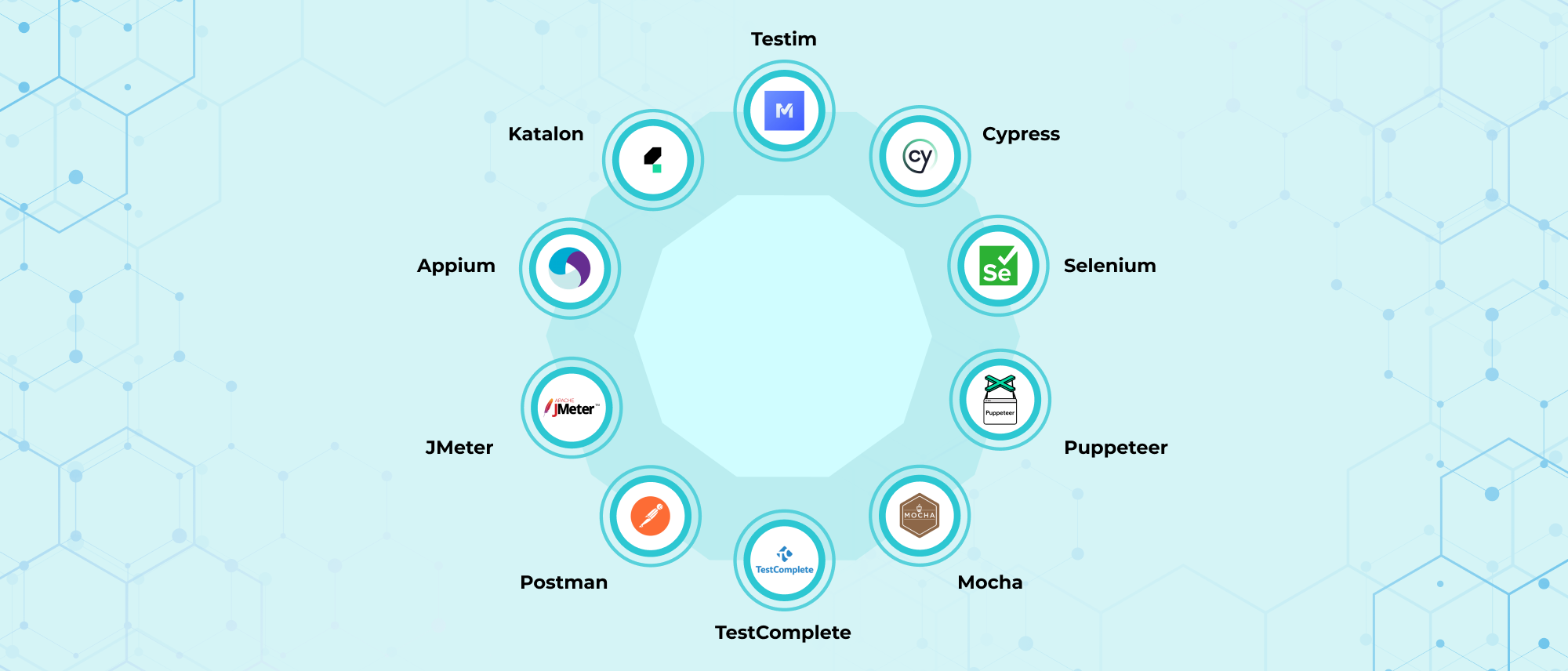
Automation testing is a software testing technique in which test cases are executed automatically without the need for human intervention. This process involves using specialized testing tools in software testing to automate the testing of software applications.
Automation testing is essential for organizations looking to improve the efficiency, accuracy, and reliability of their software testing processes. By automating repetitive and time-consuming test cases, teams can save valuable time and resources that can be allocated to other critical tasks. Additionally, automation testing allows for faster feedback on the quality of software applications, leading to quicker bug fixes and a more seamless development process.
Some Key Benefits of Automation Testing Include:
1. Increased test coverage: Automation testing allows for the execution of a large number of test cases in a short amount of time, ensuring comprehensive test coverage of the software application.
2. Improved reliability: Automated tests are consistent and repeatable, reducing the likelihood of human error and providing more reliable results.
3. Faster feedback: Automation testing provides quick feedback on the quality of software applications, allowing for faster bug identification and resolution.
Top 10 Automation Testing Tools in 2024
Here's a comprehensive list of software testing tools that are leading the industry in 2024:
1.Selenium
A. Features
- Multi-language support: Supports programming languages such as Java, Python, Ruby, C#, and more.
- Cross-browser support: Supports various browsers like Chrome, Firefox, Safari, Internet Explorer, and more.
- Open-source: Free software testing tool.
- Supports multi-environment testing: Can test web applications on different platforms and environments.
B. Benefits
- Reduces manual testing effort: Automates repetitive tasks and minimizes manual effort.
- Fast test execution: Selenium tests can be executed in parallel to reduce test execution time.
- Large community support: Offers resources, documentation, and community support.
- Improves test coverage: Tests can be executed across multiple environments and browsers.
- Cost-effective: Selenium is free and open-source.
2. Cypress
A. Features
- Fast test execution: Tests are executed in the browser, eliminating the need for external dependencies.
- Real-time reloads: Tests are re-run as soon as changes are made to the code.
- Time-travel debugging: Provides real-time debugging capabilities to identify and fix issues.
- Network traffic control: Allows developers to stub and mock API calls.
- Extensive documentation: Offers comprehensive documentation and community support.
B. Benefits
- Reduces test execution time: Cypress tests are executed faster than other testing frameworks.
- Improves test reliability: Eliminates the need for external dependencies and reduces flakiness.
- Simplifies debugging: Offers real-time debugging capabilities to identify and fix issues.
- Enhances developer experience: Offers intuitive and user-friendly interface.
3. Puppeteer
A. Features
- Headless Chrome support: Supports headless Chrome, making it suitable for automated testing.
- Async programming: Offers asynchronous programming capabilities.
- API support: Offers a comprehensive API for interacting with web pages.
- Fast and efficient: Is faster and more efficient than other automation testing tools.
- Extensive support for modern web features: Supports web features like Service Workers and server-side rendering.
B. Benefits
- Speeds up automated testing: Puppeteer tests are executed faster than other testing frameworks.
- Provides comprehensive testing capabilities: Supports both unit and integration testing.
- Offers advanced support: Supports modern web features and advanced scenarios.
- Enhances debugging experience: Offers real-time debugging capabilities.
- Supports CI/CD integration: Offers seamless integration with CI/CD pipelines.
4. Testim.io
A. Features
- Artificial intelligence (AI) powered: Leverages AI and machine learning to automate testing.
- Codeless testing: Offers a codeless testing framework that simplifies the testing process.
- Selenium-based: Built on top of Selenium, supporting cross-browser and multi-environment testing.
- Advanced reporting: Provides comprehensive and actionable reporting.
- Integration with major CI/CD pipelines: Supports seamless integration with popular CI/CD pipelines.
B. Benefits
- Simplifies testing: Offers a codeless testing framework that simplifies the testing process.
- Automates testing: Leverages AI and machine learning to automate testing.
- Speeds up test creation: Reduces test creation time through its AI-powered test recorder.
- Offers comprehensive reporting: Provides actionable insights and suggestions for improvement.
- Enhances test reliability: Eliminates test flakiness through AI-powered reruns.
5. TestComplete
A. Features
- GUI object recognition: Automatically recognizes and identifies GUI objects.
- Code and codeless testing: Supports both code-based and codeless testing approaches.
- Cross-platform and cross-browser support: Supports multiple platforms and browsers.
- Native support for SAP and Oracle: Includes built-in support for enterprise applications.
- Dynamic and parameterized testing: Offers data-driven testing capabilities.
B. Benefits
- Reduces testing effort: Codeless testing and automation reduce manual effort.
- Simplifies testing: Intuitive interface simplifies the testing process.
- Speeds up test execution: Tests can be executed concurrently to reduce test execution time.
- Offers comprehensive support: Supports complex and dynamic applications.
6. Mocha
A. Features
- Asynchronous testing: Supports asynchronous testing using Promises and async/await.
- Intuitive API: Offers a simple and intuitive API for writing tests.
- Robust support for test suites and fixtures: Supports group testing and test suites.
- Integrates with Node.js: Built on top of Node.js, making it suitable for testing node.js applications.
- Supports many reporters: Offers multiple reporters for different reporting purposes.
B. Benefits
- Simplifies testing: Offers a simple and intuitive interface for writing tests.
- Enhances test speed: Supports asynchronous testing to speed up test execution.
- Improves test organization: Supports test suites and fixtures for better test organization.
- Enhances test coverage: Offers comprehensive test coverage for complex applications.
7. Postman
A. Features
- API testing: Offers comprehensive API testing capabilities.
- API documentation: Automatically generates API documentation.
- Collection Library: Offers a library of pre-built collections and workflows.
- Continuous testing and monitoring: Supports continuous testing and monitoring through integrations.
- Collaboration: Offers real-time collaboration capabilities.
B. Benefits
- Simplifies API testing: Offers a comprehensive platform for API testing.
- Reduces testing effort: Automates API testing through intuitive workflows.
- Improves API quality: Through continuous testing and monitoring.
- Offers instant analytics: Delivers instant analytics on performance and security tests.
- Facilitates team collaboration: Offers real-time collaboration capabilities for teams.
8. Jmeter
A. Features
- Comprehensive testing: Offers load, performance, and functional testing capabilities.
- GUI mode support: Offers a comprehensive GUI interface for test design and execution.
- Non-GUI mode: Allows users to execute tests in non-GUI mode for optimal performance.
- Standard support for HTTP protocol: Offers out-of-the-box support for HTTP protocol.
- Integration with multiple ecosystems: Offers compatibility with multiple ecosystems.
B. Benefits
- Automated testing: Scales user traffic to measure performance under load.
- Improves quality: Offers comprehensive testing for better user experience.
- Advanced testing support: Supports different test scenarios for advanced cases.
- Open-source and free: Offers comprehensive testing capabilities at no cost.
- Enhances performance and security: Provides extended testing and continuous integration features.
Suggested Reads- Loader.io vs JMeter: Choosing the Best Load Testing Tool
9. Appium
A. Features
- Multi-platform support: Supports both iOS and Android
- Cross-language support: Supports various programming languages, including Java, Python, Ruby, C#, etc.
- Compatible with many frameworks: Integrates with common frameworks such as Selenium and JUnit.
- Compatible UI object recognition: Offers automation capabilities for hybrid mobile applications.
- Works with mobile automation vendors: Integrates seamlessly with multiple automation providers.
B. Benefits
- Simplifies mobile and desktop testing: Offers extensive automated UI testing capabilities.
- Reduces testing effort: Automates repetitive and tedious testing processes.
- Enhances testing coverage: Offers comprehensive testing coverage for mobile and desktop platforms.
- Improves application quality: Ensures reliability, quality, and usability through robust and rapid testing.
10. Katalon
A. Features
- Complete integration support: Supports end-to-end Automation with TestOps for streamlined Release pipeline and Continuous Integration pipeline.
- Automated failure analysis: Contains ARA tool integration, providing real-time testing results and resolution mechanisms.
- Extensive integration capabilities: Offers vast package support with existing testing tools.
- Extensive sample testing, and sample data integration: Offers enhanced reusable sample libraries.
- Industry-tailored testing: Contains industry-tailored services for automating business flows and unique processes.
B. Benefits
- Reduces time and costs: Offers end-to-end automated process support, time efficiency, and budget optimization.
- One platform: Represents one consolidated tool with complete functionalities as a one-spot platform.
- End-to-end tool and platform solution provision: Performs automated workflow using the necessary services while driving seamless Business integration through technology-driven workflow processes.
- Integrating with existing tech-stack seamlessly and smoothly: Provisions unique industry experiences and high flexibility functions.
Importance of Selecting The Right Tool For Your Project
Picking the right automation tool is key to successful testing. Different tools have different features, so choosing one that fits your project will make testing easier and more accurate.
One of the key reasons why selecting the right automation tool is important is that it can significantly impact the efficiency and effectiveness of your testing process. Different tools have different features and capabilities, so choosing the one that aligns with your project requirements will streamline your testing process and improve the accuracy of your results.
Additionally, the right automation tool can help you save time and resources. By automating repetitive and time-consuming tasks, you can free up your team to focus on more strategic and high-value activities. This can lead to faster release cycles and improved overall project outcomes.
Suggested Reads- 10 Types of Automation Testing You Need To Know
Our Final Words
In conclusion, automation testing tools are essential for efficient software development. The top 10 tools discussed offer diverse features to suit various project needs. Choosing the right tool can significantly improve testing accuracy, save time, and streamline workflows. As technology evolves, these tools will continue to play a crucial role in software quality assurance.
Need Expert help?
After exploring these top automation tools, are you looking to implement them effectively? At F22 Labs, we offer expert QA Testing services utilizing these cutting-edge tools. Our team can help you select and implement the right automation solutions for your project, ensuring efficient and thorough testing.
