How To Choose The Best Rendering Strategy in Next.js
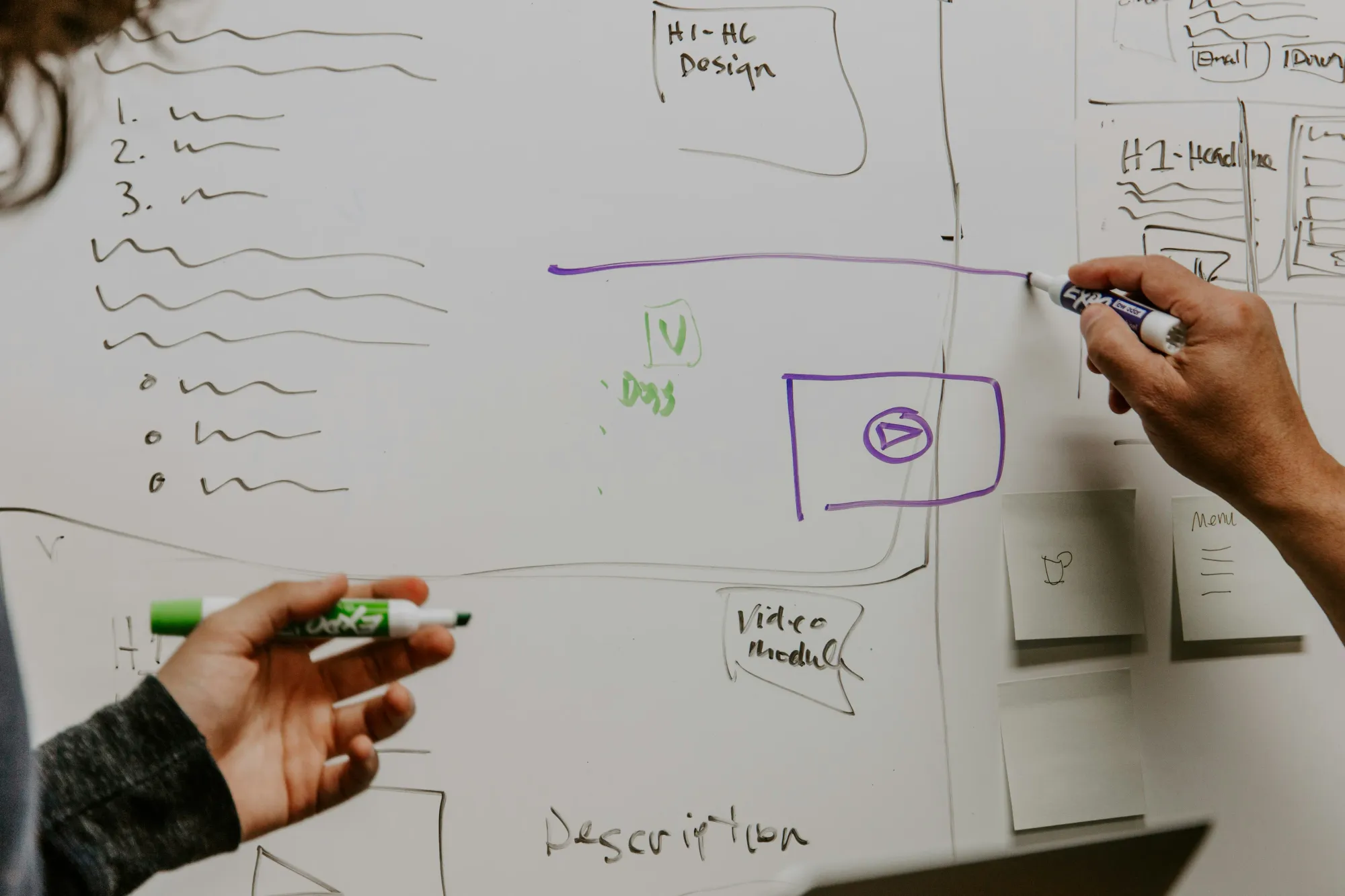
Over the years, the way we build and deliver websites has changed a lot. We started with simple static pages that were easy to load but not very interactive. Then came dynamic rendering, where servers built pages on the fly, making them more personalised but often slower.
Today, with frameworks like Next.js, we have several rendering strategies at our fingertips—each offering a different way to balance speed, interactivity, and complexity. Choosing the right rendering strategy can feel like navigating a maze. You’ve got options like Server-Side Rendering (SSR), Static Site Generation (SSG), Incremental Static Regeneration (ISR), and Client-Side Rendering (CSR). It’s easy to feel overwhelmed. The tricky part is figuring out which one fits your project best—whether that means improving SEO, speeding up load times, or ensuring a smooth user experience. It’s about finding the right balance to meet your specific needs.
Common Problems Developer Face
Developers often hit roadblocks when deciding how to render their pages. Should you prioritize SEO or load speed? How do you handle dynamic content without slowing down your site? And as your project grows, will your chosen strategy scale with it? These are the questions that make rendering decisions tricky, and without a clear plan, it’s easy to end up with a solution that doesn’t quite fit.
Scenario-Based Rendering Strategy Selection in Next.js
1. Building a High-Traffic Blog
Challenge: You want your blog to load quickly and rank well on search engines, even with a large number of posts and regular updates. The goal is to balance fast load times with fresh content.
Solution: Use Static Site Generation (SSG) with Incremental Static Regeneration (ISR). This allows your pages to be pre-generated for speed, but they can also update automatically when new content is added, without needing to rebuild the entire site.
export async function getStaticProps() {
const posts = await getAllPosts(); // Fetch all blog posts
return {
props: {
posts,
},
revalidate: 60, // Revalidate every 60 seconds
};
}
Unique Aspect: Integrating a commenting system that stays updated without needing to rebuild the entire site is key. You can achieve this by loading comments dynamically on the client side.
import { useEffect, useState } from 'react';
function Comments({ postId }) {
const [comments, setComments] = useState([]);
useEffect(() => {
async function fetchComments() {
const res = await fetch(`/api/comments?postId=${postId}`);
const data = await res.json();
setComments(data);
}
fetchComments();
}, [postId]);
return (
<div>
{comments.map((comment) => (
<p key={comment.id}>{comment.text}</p>
))}
</div>
);
}
2. Launching an E-Commerce Store
Challenge: Running an online store means you need to keep your product details accurate, show the right prices, and handle things like stock levels in real time. At the same time, the checkout process should be smooth and quick for your customers.
Solution: Use Server-Side Rendering (SSR) for detailed product pages to ensure they have the latest information and Static Site Generation (SSG) for the product listing pages to make them load quickly and rank well in search engines. For the checkout process, use Client-Side Rendering (CSR) to keep interactions responsive.
export async function getStaticProps() {
try {
const products = await fetchAllProducts(); // Fetch all products
return {
props: { products },
revalidate: 3600, // Revalidate every hour
};
} catch (error) {
console.error('Error fetching products:', error);
return {
props: { products: [] },
revalidate: 3600,
};
}
}
function ProductListingPage({ products }) {
return (
<div>
<h1>Product Listings</h1>
<ul>
{products.map((product) => (
<li key={product.id}>
<a href={`/products/${product.id}`}>
<h2>{product.name}</h2>
<p>{product.price}</p>
</a>
</li>
))}
</ul>
</div>
);
}
Unique Aspect: The checkout process needs to be lightning-fast. To achieve this, use CSR for the cart and checkout, ensuring the user can add items and complete their purchase without any slowdowns.
async function handleCheckout(cartItems) {
try {
const res = await fetch('/api/checkout', {
method: 'POST',
body: JSON.stringify(cartItems),
});
if (!res.ok) throw new Error('Checkout failed');
// Redirect to thank you page or similar
} catch (error) {
console.error('Checkout error:', error);
}
}
3. Developing a Real-Time Dashboard
Challenge: Creating a real-time dashboard means showing up-to-date information instantly. For example, if you’re displaying stock prices or user activities, you need the data to update without making users wait or refresh the page.
Solution: Use Server-Side Rendering (SSR) for the initial page load to provide users with the most recent data when they first visit. Then, use Client-Side Rendering (CSR) to update data in real-time on the client side. This way, users get fresh information as it changes without needing a page reload.
export async function getServerSideProps() {
try {
const initialData = await fetchInitialData(); // Fetch initial data
return {
props: { initialData },
};
} catch (error) {
console.error('Error fetching initial data:', error);
return {
props: { initialData: [] }, // Fallback data if there's an error
};
}
}
function DashboardPage({ initialData }) {
return (
<div>
<h1>Real-Time Dashboard</h1>
{/* Initial data rendered here */}
<RealTimeData data={initialData} />
</div>
);
}
Unique Aspect: For real-time updates, use CSR to handle continuous data fetching and display updates on the client side.'
import { useEffect, useState } from 'react';
function RealTimeData({ data }) {
const [liveData, setLiveData] = useState(data);
useEffect(() => {
const socket = new WebSocket('wss://example.com/realtime');
socket.onmessage = (event) => {
const newData = JSON.parse(event.data);
setLiveData(newData); // Update live data with new information
};
return () => {
socket.close(); // Clean up WebSocket connection on component unmount
};
}, []);
return (
<div>
<h2>Live Data</h2>
<ul>
{liveData.map((item) => (
<li key={item.id}>{item.name}: {item.value}</li>
))}
</ul>
</div>
);
}
4. Crafting a Marketing Landing Page
Challenge: A marketing landing page needs to load quickly and look great to grab visitors' attention. It should be optimized for search engines (SEO) so that potential customers can find it easily.
Solution: Use Static Site Generation (SSG) to pre-build the landing page. This approach ensures that the page is fast and SEO-friendly, as it's generated at build time and served as static HTML.
export async function getStaticProps() {
try {
const content = await fetchLandingPageContent(); // Fetch content for the landing page
return {
props: { content },
revalidate: 3600, // Revalidate every hour
};
} catch (error) {
console.error('Error fetching landing page content:', error);
return {
props: { content: { title: 'Error', description: 'Failed to load content.' } },
};
}
}
5. Creating a Community Forum
Challenge: A community forum needs to handle lots of user-generated content and be easy to navigate. It should also be optimized for search engines so people can find posts and discussions.
Additionally, user profiles and forum posts need to be up-to-date without constantly rebuilding the whole site.Solution: Use Server-Side Rendering (SSR) for dynamic pages like user profiles that change often and Static Site Generation (SSG) with Incremental Static Regeneration (ISR) for forum posts to keep them fresh without rebuilding everything.
export async function getServerSideProps({ params }) {
try {
const userProfile = await fetchUserProfile(params.username); // Fetch user profile data
return { props: { userProfile } };
} catch (error) {
console.error('Error fetching user profile:', error);
return { notFound: true };
}
}
function UserProfile({ userProfile }) {
if (!userProfile) return <p>User not found</p>;
return (
<div>
<h1>{userProfile.name}</h1>
<p>{userProfile.bio}</p>
{/* Additional user profile details */}
</div>
);
}
Unique Aspect: Use SSG with ISR for forum posts so that the content is updated regularly but doesn’t require a full rebuild every time something changes.
export async function getStaticProps() {
try {
const posts = await fetchForumPosts(); // Fetch forum posts
return {
props: { posts },
revalidate: 3600, // Revalidate every hour
};
} catch (error) {
console.error('Error fetching forum posts:', error);
return {
props: { posts: [] },
revalidate: 3600,
};
}
}
6. Building a SaaS Application
Challenge: A SaaS application often combines static content with dynamic user-specific data. For example, users need to see their personalized dashboards when they log in, and the app should handle interactive features like live chat or real-time updates smoothly.
Solution: Use Server-Side Rendering (SSR) for user dashboards to ensure that each user sees their latest data when they log in. For interactive features like live chat, use Client-Side Rendering (CSR) to handle updates in real time.
export async function getServerSideProps(context) {
try {
const userId = context.req.cookies.userId; // Get user ID from cookies
const userData = await fetchUserData(userId); // Fetch user-specific data
return {
props: { userData },
};
} catch (error) {
console.error('Error fetching user data:', error);
return { props: { userData: null } };
}
}
Unique Aspect: Use CSR for interactive features like live chat or real-time notifications. This approach allows the application to update dynamically without reloading the entire page.
7. Developing a News Aggregator
Challenge: A news aggregator pulls in articles from various sources and needs to update frequently to keep content fresh. You want to ensure the page loads quickly while still reflecting the latest news.
Solution: Use Incremental Static Regeneration (ISR) to build the pages at build time and update them periodically. This approach combines the speed of static pages with the ability to refresh content regularly without rebuilding the entire site.
export async function getStaticProps() {
try {
const articles = await fetchLatestArticles(); // Fetch the latest articles
return {
props: { articles },
revalidate: 1800, // Revalidate every 30 minutes
};
} catch (error) {
console.error('Error fetching articles:', error);
return {
props: { articles: [] },
revalidate: 1800,
};
}
}
Choosing the Right Strategy
Performance Considerations
1. Page Load Speed - This is about how fast your page appears when someone first visits. Strategies like Static Site Generation (SSG) and Server-Side Rendering (SSR) often have faster load times because they serve pre-built or pre-rendered pages.
On the other hand, Client-Side Rendering (CSR) might be slower initially because it needs to load JavaScript to generate the page content on the user’s browser
2. Caching and CDN: Caching stores copies of your pages to speed up future visits, while a Content Delivery Network (CDN) delivers your content from servers closer to your users. Using SSG or Incremental Static Regeneration (ISR) can make good use of caching and CDNs, as the static pages are easily cached and served quickly.
SSR can also benefit from caching but might be less efficient if the pages are regenerated frequently.
Dynamic Loading and Code Splitting
1. Dynamic Loading: This means loading parts of your app only when they’re needed, rather than all at once. This helps to reduce the initial load time.
import dynamic from 'next/dynamic';
// Dynamically load the component
const DynamicComponent = dynamic(() => import('./DynamicComponent'));
function MyPage() {
return (
<div>
<DynamicComponent /> {/* This component loads only when needed */}
</div>
);
}
2. Code Splitting: This involves breaking your code into smaller chunks that can be loaded separately. It helps keep your initial bundle size smaller, so your site loads faster.
// Example of importing a component with code splitting
import React, { Suspense } from 'react';
const HeavyComponent = React.lazy(() => import('./HeavyComponent'));
function MyComponent() {
return (
<div>
<h1>My Component</h1>
<Suspense fallback={<div>Loading...</div>}>
<HeavyComponent /> {/* This component loads only when needed */}
</Suspense>
</div>
);
}
SEO Implications
When it comes to SEO, the way you render your pages can make a big difference. Server-side rendering (SSR) and Static Site Generation (SSG) are both great for SEO because they ensure that search engines can see and index your content easily, as pages are fully rendered before reaching users.
Incremental Static Regeneration (ISR) combines the benefits of SSG with the ability to update content regularly, keeping your site fresh and SEO-friendly. On the other hand, Client-Side Rendering (CSR) generates content in the user's browser with JavaScript, which can be tricky for SEO because search engines might not see the content if it loads after the initial page. To improve SEO with CSR, you need extra measures to make sure your content is visible and easily indexed by search engines.
Development Complexity and Maintenance
When choosing a rendering strategy, it’s important to think about how complex it will be to build and maintain your site. Server-side rendering (SSR) can be more complex to set up because you need to manage server logic and handle page requests in real-time.
Static Site Generation (SSG) and Incremental Static Regeneration (ISR) are often simpler because they pre-build pages ahead of time, making the site easier to manage. Client-side rendering (CSR) might seem simpler initially, but it requires careful handling of client-side JavaScript and can lead to more maintenance work, especially when dealing with dynamic content or SEO challenges.
In general, SSR can offer a lot of flexibility but requires more development effort, while SSG and ISR provide a more straightforward approach with less ongoing maintenance.
Combining Strategies
Mix and Match Based on Needs: Use different strategies for different parts of your site. For example, you might use Static Site Generation (SSG) for your homepage and blog posts where content doesn’t change often, and Server-Side Rendering (SSR) for product pages that need to be updated with real-time data. This way, you get the benefits of fast loading times for static content and up-to-date info for dynamic content.
Use Client-Side Rendering (CSR) for Interactive Features: For parts of your site that involve lots of user interaction or real-time updates, like a chat feature or live data dashboard, use Client-Side Rendering (CSR). This ensures smooth, responsive interactions without affecting the initial page load.
Leverage Incremental Static Regeneration (ISR) for Dynamic Content: Combine Static Site Generation (SSG) with Incremental Static Regeneration (ISR) to keep most of your content static while still updating specific parts regularly. For example, you can pre-build your news articles but update them every hour with ISR, so your visitors always see fresh content without needing a full rebuild.
Common Pitfalls and Best Practices
- Avoiding Overuse of SSR: Relying too much on Server-Side Rendering (SSR) can slow down your site because each page request requires server processing. Use SSR selectively for dynamic content where it’s really needed to avoid performance issues.
- Handling Dynamic Routes: When dealing with dynamic routes (like user profiles), make sure to handle them efficiently. Use techniques like getStaticPaths with Static Site Generation (SSG) or Incremental Static Regeneration (ISR) to manage routes without overwhelming the server.
- Optimizing API Requests: Minimize the number of API requests your site makes by caching data and batching requests where possible. This helps in reducing load times and server strain, leading to a smoother user experience.
Overusing Dynamic Routes: Creating too many dynamic routes can complicate your site and impact performance. Use static routes where possible and carefully plan your dynamic routes to keep things simple and efficient.
Our Final Words
Choosing the right rendering strategy in Next.js is crucial for optimizing web applications. By understanding and applying SSR, SSG, ISR, and CSR appropriately, developers can create efficient, scalable solutions tailored to their project's needs. Don't hesitate to experiment with different approaches and use tools like Lighthouse or WebPageTest to visualize performance.
Remember, the best strategy often involves a mix of techniques. Continuously iterate and refine your approach to achieve the perfect balance of speed, SEO, and user experience.
Frequently Asked Questions
1. What's the main difference between SSR and SSG?
SSR generates pages on each request, providing up-to-date content but potentially slower load times. SSG pre-builds pages at build time, offering faster load speeds but less frequent content updates. Choose based on your content's update frequency and performance needs.
2. When should I use Incremental Static Regeneration (ISR)?
Use ISR when you need the performance benefits of static generation but require more frequent content updates. It's ideal for content that changes periodically, like blog posts or product listings, allowing you to balance speed and freshness.
3. Can I mix different rendering strategies in one Next.js application?
Yes, you can combine strategies in a single Next.js app. Use SSG for static pages, SSR for highly dynamic content, and CSR for interactive components. This hybrid approach allows you to optimize each part of your application individually.
