A Comprehensive Guide to Writing Effective Software Test Cases
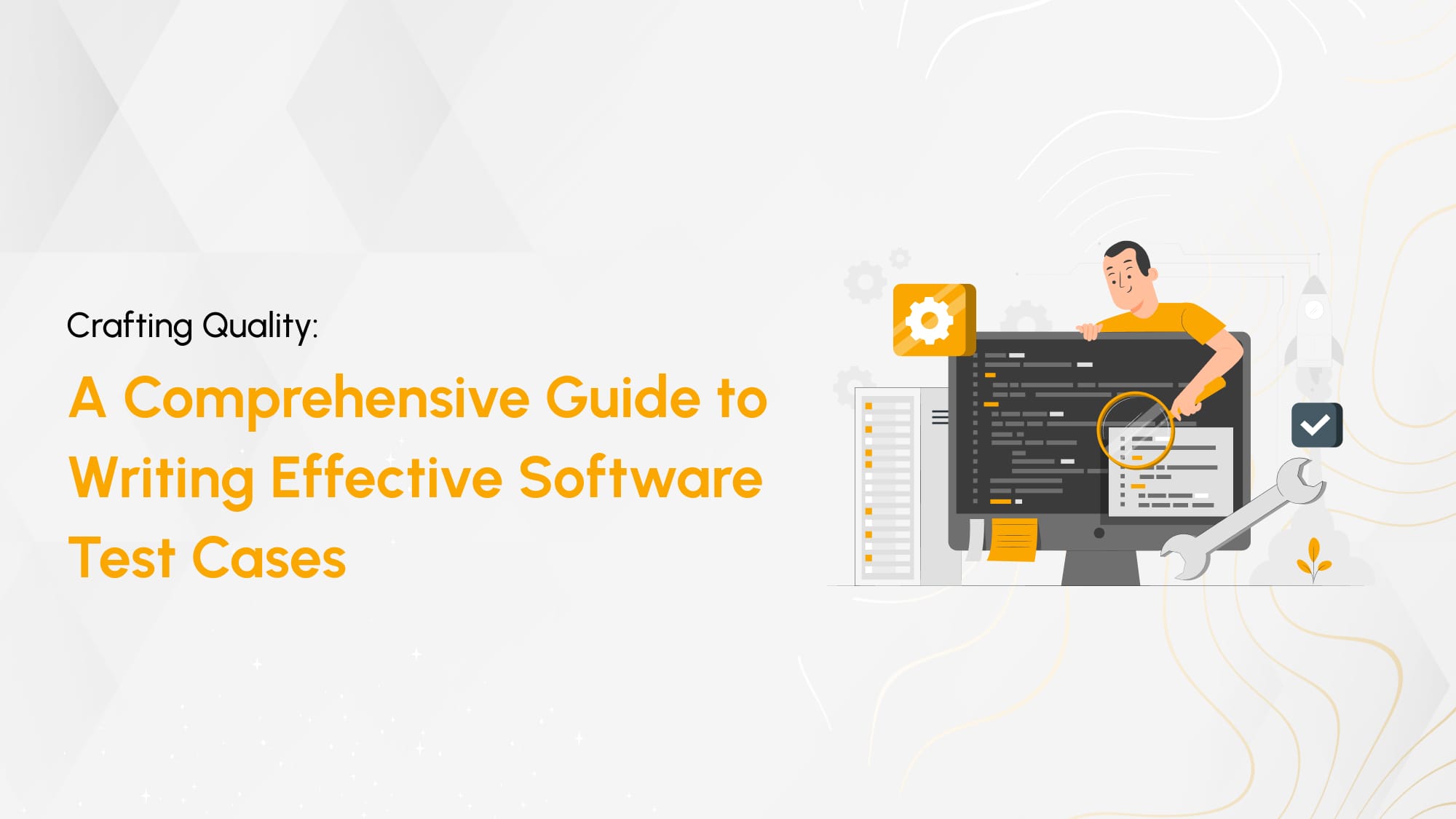
Software testing is integral to ensuring the seamless operation of software applications. Its primary objective is to validate and verify the functionality of a software system, ensuring it operates error-free and delivers the expected results to users.
Beyond merely identifying faults, software testing also plays a crucial role in enhancing the software's overall performance, efficiency, usability, and accuracy.
Central to the software testing process is the concept of Test Cases, which serve as structured formats for systematically evaluating the software's behaviour and functionality.
What is a Test Case ?
A test case serves as a structured framework for software testing, aimed at verifying whether an application or software functions as intended. It encompasses a specific set of conditions that must be examined to assess the performance of the software.
In simpler terms, it evaluates whether the actual output aligns with the expected output when certain conditions are met. A typical test case comprises several parameters, including ID, conditions, steps, inputs, expected results, actual results, status, and remarks.
Parameters of Test Case
Here are some common parameters considered when creating test cases:
- Test Case ID: A unique identifier for each test case.
- Test Case Name/Description: A brief description of what the test case is intended to test.
- Test Objective: The specific goal or purpose of the test case.
- Test Steps: Detailed steps outlining the actions to be performed during the test.
- Expected Results: The expected outcome or behaviour after executing the test steps.
- Actual Results: The observed outcome or behaviour when executing the test steps.
- Test Data: Input data or conditions required to execute the test case.
- Preconditions: Any prerequisites or conditions that must be met before executing the test case.
- Post-conditions: Any expected conditions or states after executing the test case.
- Test Environment: Details about the environment in which the test case will be executed (e.g., hardware, software, configurations).
- Test Priority: The priority level assigned to the test case (e.g., high, medium, low).
- Test Status: The current status of the test case (e.g., pass, fail, blocked, not run).
- Test Coverage: The extent to which the test case covers specific requirements or functionalities.
- Test Execution Time: The estimated or actual time required to execute the test case.
- Test Dependencies: Any dependencies or relationships with other test cases or components.
- Test Risks: Any potential risks associated with executing the test case.
- Test Notes: Additional comments, observations, or notes related to the test case.
Types of Test Cases
Creating thorough and effective types of software test cases is crucial in software development to ensure quality and reliability. Here is an overview of the common types of test cases in software testing:
Functional Test Cases
- Purpose: To verify that each function of the software application operates in conformance with the requirement specification.
- Example: Checking if the login feature works with valid and invalid credentials.
Non-Functional Test Cases
- Purpose: To evaluate the non-functional aspects of the application such as performance, usability, reliability, etc.
- Example: Assessing how many users the application can handle before it slows down.
Regression Test Cases
- Purpose: To ensure that new code changes have not adversely affected the existing functionality.
- Example: Running previous test cases after a new feature has been added to ensure existing features still work as expected.
Smoke Test Cases
- Purpose: To perform a preliminary check to reveal simple failures severe enough to reject a release.
- Example: Verifying that the application launches successfully and all the main features are present.
Sanity Test Cases
- Purpose: To verify the rationality of the system to ensure it works after minor changes or bug fixes.
- Example: After a bug fix, checking that the specific issue is resolved without a full regression test.
Performance Test Cases
- Purpose: To determine how a system performs in terms of responsiveness and stability under a particular workload.
- Example: Measuring the response time of a web application under varying loads.
Security Test Cases
- Purpose: To identify vulnerabilities and ensure that the system is protected against threats.
- Example: Testing user authentication mechanisms and verifying that data is encrypted during transmission.
User Interface (UI) Test Cases
- Purpose: To verify that the UI meets the specifications and provides a user-friendly experience.
- Example: Checking if all the elements on a web page are aligned correctly and are functional.
Usability Test Cases
- Purpose: To evaluate how user-friendly and intuitive the application is.
- Example: Observing users as they attempt to perform tasks on the application and gathering their feedback.
Compatibility Test Cases
- Purpose: To ensure the application works across different devices, browsers, and operating systems.
- Example: Testing a website on various browsers like Chrome, Firefox, and Safari.
Boundary Test Cases
- Purpose: To check the behavior of the application at the boundaries of input values.
- Example: Entering values just below, at, and just above the minimum and maximum input limits.
Negative Test Cases
- Purpose: To ensure the software can gracefully handle invalid inputs or unexpected user behavior.
- Example: Entering letters in a field that expects numbers and verifying the error message.
Exploratory Test Cases
- Purpose: To identify defects through a more informal and intuitive approach rather than strict adherence to predefined test cases.
- Example: Using the application without predefined steps to find unexpected issues.
End-to-End Test Cases
- Purpose: To validate the flow of an application from start to finish.
- Example: Testing the complete user journey on an e-commerce site, from product search to checkout.
Ad-hoc Test Cases
- Purpose: To find defects by randomly testing the application without any formal documentation or planning.
- Example: Randomly navigating through an application to find potential bugs.
Acceptance Test Cases
- Purpose: To determine if the software is ready for delivery by validating the end-to-end business flow.
- Example: Checking if a new feature meets the customer’s requirements and works in a production-like environment.
Test Case vs Test Scenario
Test Case and Test Scenario are both essential components of software testing, but they serve different purposes and have distinct characteristics. Some differences in test case vs test scenario are as follows:
When do we Write Test Cases?
Learning how to write effective test cases is essential for ensuring software quality. They can be written at various stages of the development process which are as follows:
Before Development
Writing software test cases before actual coding helps identify the requirements of the product/software. This preparatory work ensures that all necessary tests are ready to be executed once the development is complete.
During Development
Test cases can be written parallel to the development process. As parts of the module/software are developed, they are immediately tested. This approach ensures continuous testing and validation throughout the development cycle.
After Development
Test cases are also written after the product/software has been developed or a specific feature has been implemented. This occurs before the product/software is launched, allowing for thorough testing of the new feature or product functionality.
Test cases are written before, during, and after development to support further development and ensure that all requirements are met, ultimately contributing to a higher-quality software product.
Reasons For Writing Test Cases?
Getting to know how to write test cases in software testing is a crucial aspect of software engineering because it outlines the specific steps for conducting tests. The primary purpose of executing test cases is to verify whether the software functions correctly.
1. Detailed Validation of Requirements
Test cases help in meticulously verifying that every requirement is met by the software. They ensure that all functionalities are tested, leaving no room for untested areas. Comprehensive test cases cover both positive and negative scenarios, providing a thorough evaluation of the software.
2. Avoiding Missed Scenarios
By documenting test cases, testers ensure that no critical scenarios are overlooked. It helps in systematically testing all aspects of the application, including edge cases and rare conditions.
3. Standardized Testing Documentation
Well-written test cases provide a clear and consistent way of documenting test procedures. They serve as a communication tool between testers, developers, and stakeholders, ensuring everyone is aligned.
4. Enabling Knowledge Transfer
Test cases act as a reference for new team members, helping them understand the testing process and application functionalities quickly. They provide a historical record of what has been tested and how to aid in future testing efforts.
5. Structured Testing Process
Test cases provide a structured approach to testing, allowing testers to plan, execute, and manage tests effectively. They help in organizing and prioritizing tests, ensuring critical areas are tested first.
6. Easier Progress Tracking
With test cases, it becomes easier to track testing progress and identify which tests have been executed and which are pending. They provide clear metrics and documentation for reporting test coverage and results.
7. Early Defect Detection
Detailed test cases help in identifying defects early in the development cycle, reducing the cost and effort of fixing them later. They ensure that all functionalities are thoroughly tested, leading to higher software reliability.
8. Building Confidence in Releases
Well-documented and executed test cases build confidence in the software’s stability and performance before release. They provide assurance to stakeholders that the software has been rigorously tested and is ready for deployment.
Test Case Template
Creating a structured software test case template is essential for organizing and executing tests effectively. A typical test case template of common software test case types consists of two main sections: the header section and the body section.
- Header Section: The header section provides critical information about the test case, including details like the tester’s name, a brief description of the test case, and any prerequisites needed before execution.
- Body Section: The body section contains the detailed content of the test case, such as the test ID, detailed test steps, test inputs, expected results etc. Given below is a table illustrating the basic template of a test case for login functionality:
Basic Sample Test Case Format for Login :
It is important to learn the basic test case format for how to write test cases:
Best Practice for Writing Test Case
Clarity and Conciseness: Test cases should be straightforward, easy to understand, and concise. Aim for simplicity to ensure they are comprehensible to everyone.
Unique and Non-repetitive: Each test case must be unique and not redundant. Avoid duplicating test cases.
Zero Assumptions: Do not assume any data or functionality. Only include existing features and modules in the test cases.
Traceability: Ensure test cases are traceable for future reference, maintaining a clear connection to requirements and other relevant documents.
Comprehensive Input Data: Consider all types of data inputs while writing test cases to ensure thorough coverage.
Self-explanatory Module Names: Use clear and descriptive names for modules to enhance understanding.
Minimal yet Informative Descriptions: Keep descriptions short (one or two lines) but informative enough to provide a basic overview of the test case.
Maximize Condition Coverage: Include all possible conditions to increase the effectiveness of the test cases.
Meeting Requirements: Ensure that the test cases align with and meet the client/customer/end-user requirements.
Consistency in Results: Test cases should be designed to yield the same results consistently.
Different Testing Techniques: Utilize various testing techniques to cover different aspects of the software comprehensively.
End User Perspective: Write test cases with the end user in mind, ensuring they meet customer requirements.
Unique Test Case ID: Assign a unique ID to each test case following a consistent naming convention.
Clear Preconditions and Post-conditions: Clearly state any preconditions and post-conditions for each test case.
Re-usability: Design test cases to be reusable, allowing for updates when the code changes.
Specific Expected Outcomes: Define the exact expected result for each test step to make the test outcome clear.
Test Case Management Tools
Software test case management tools help organise and manage the testing process, ensuring that test cases are well-documented, traceable, and reusable. Here are some of the best test case management tools:
JIRA with X-ray or Zephyr plugins: Widely used for issue and project tracking with powerful test management plugins.
TestRail: Comprehensive test case management tool with robust reporting and integration capabilities.
QTest: Offers scalable test management solutions with agile and DevOps integration.
TestLink: Open-source test management tool known for its flexibility and customization options.
Quality Center (QC) / ALM by Micro Focus: Enterprise-level test management tool with extensive features for test planning and execution.
PractiTest: SaaS-based test management tool that supports both manual and automated testing.
SpiraTest: Integrated test management tool that provides requirements, test cases, and bug tracking.
TestLodge: Simple and easy-to-use test case management tool, suitable for small to mid-sized teams.
Azure Test Plans (part of Azure DevOps): Comprehensive tool integrated into the Azure DevOps suite, supporting end-to-end test management.
qTest Manager by Tricentis: Agile-focused test management tool with strong automation integration.
Test Collab: Modern test management tool with integration to various bug trackers and CI tools.
ReQtest: Cloud-based test management and bug tracking tool with requirements management.
Suggested Reads - Selenium: A Powerful Tool for Test Automation
Conclusion :
Advanced test case management tools improve the organization and efficiency of products. Continuously improving test case writing skills and staying updated with the latest tools is key for all testers.
In summary, good test case writing ensures the software meets all requirements and provides a smooth user experience. This will help enhance your testing skills and deliver reliable software products.
