Deciphering Severity vs. Priority in Software Development

In software development, it's necessary to identify and address bugs/ defects to ensure our applications run smoothly. These Bugs/ Defects are inevitable glitches that come our way and deciding which ones to tackle first is a key part of delivering well-structured software. Then comes the role of severity and priority in software development.
Imagine fixing problems in a software project. Severity is like the level of how serious a bug is whether it's a big deal or just a small one. Priority is used to decide the order to fix these bugs in such a way as what needs attention right away and what can wait.
It's like having a checklist. You want to complete/ close the really important stuff first, and then move on to the less urgent things. Understanding the difference between Severity and Priority, helps us stay organized and fix issues in the right.
Defining Severity and Priority
Severity
Definition: It refers to the impact or damage that a defect or issue can cause in the software.
- Scale: It is categorized such as Critical, Major, Moderate, Minor
- Understanding Severity Levels
- Critical Severity:
- Description: Defects that can crash the entire system or lead to data loss.
- Priority: Top priority for resolution.
- Impact: Potential for severe consequences.
- Major Severity:
- Description: Defects that significantly disrupt critical features.
- Priority: High priority for resolution.
- Impact: Noticeable impact on user experience.
- Moderate Severity:
- Description: Defects with a noticeable but non-critical impact on the system.
- Priority: Addressed promptly but not urgently.
- Impact: Affects specific functionalities.
- Minor Severity:
- Description: Defects with minimal impact on the overall system.
- Priority: Lower priority, which can be addressed later.
- Impact: Often considered as cosmetic or minor issues.
- Critical Severity:
- Objective: Severity looks at the bug technically and how the same affects the system.
- Implications of Severity: Ignoring high-level severity issues will lead to a bad user experience while ignoring the moderate or minor severity defects will result in a gradual degradation of the application's quality.
- Determining Severity: Using metrics helps teams better determine the severity of a bug. This helps not only solve the problem of which defects to address first but also helps manage the development workflow more efficiently. These criteria typically include:
- Data Loss – Bugs leading to data loss or corruption are high severity because they have potential legal and reputation implications for a company or dev team.
- User Impact – The extent to which bugs impact the user experience of the software is an important measure of a defect’s severity. This includes considerations like the severity of the impact on the users’ workflow, the usability of the application, and the number of affected users.
- System Unavailability – Bugs with the ability to render the software unusable or to crash the system entirely are critical defects of the utmost urgency. System availability is a crucial part of a successful and usable application.
- Security Vulnerabilities – Defects capable of compromising software security are critical due to their potential for serious harm. This includes exposing sensitive information or access control issues.
- Workaround Availability – If teams can offer a temporary fix or workaround for a bug while allowing users to continue with the software with minimal disruptions, it’s probably a low-priority and low-severity defect.
- Reproducibility and Frequency – The ability to reproduce a bug is an important part of assessing its impact. More frequent, reproducible bugs typically receive a higher priority than those only occurring occasionally or under obscure conditions.
Priority
- Definition: Priority refers to the order in which defects or issues should be addressed. It reflects the importance of fixing the defect relative to other issues.
- Scale: Priority is often categorized as High, Medium, Low, or similar labels.
- Understanding Priority Levels
- High Priority:
- Description: Bugs in this category need urgent fixing because they can seriously affect important parts of the software or the project timeline.
- Example: Imagine fixing a bug that might crash the whole system.
- Medium Priority:
- Description: Bugs here are important, but they don't need an immediate fix. They should be taken care of soon but aren't an urgent threat.
- Example: It's like fixing a problem that's causing some trouble but won't bring everything to a halt.
- Low Priority:
- Description: These issues are not a big deal and can be fixed later. They don't impact the system or the project much.
- Example: Fixing small issues related to UI or non-dependent functionality.
- High Priority:
- Objective: Priority is influenced by business considerations, project timelines, and the overall impact on project goals.
- Influencing Factors in Priority Assignment: The determination of priority is not completely based on technical considerations. Business goals, project timelines, and objectives play an important role in assigning the priority levels to defects.
- Why Prioritization is important: Each and every project comes with limitations, whether costs, time, or manpower. Without proper bug prioritization, teams could misallocate these resources, which leads to decreases in productivity and overall inefficiencies. This also creates situations where critical issues go unresolved. Meanwhile, lesser problems could consume significant resources, leading to compromises in quality, potential financial losses for the company, and a poor user experience.
The Relationship between Severity and Priority and Who Defines it
In every decision-making situation, especially when resources are very less in count, the relationship between severity and priority plays a vital role. Severity signifies the extent of harm an issue can cause, while priority determines the sequence in which problems should be tackled. These factors differ depending on the viewpoints and priorities of the people involved. For instance, in healthcare, severity is gauged by medical experts based on the health risks to the patient, while priority considers factors like patient numbers, resource availability, and organizational objectives.
Likewise, in a software development project, the severity of a bug is determined by how much it affects the functionality or user experience, while priority might be affected by factors like project deadlines, feedback from customers, and business goals.
The definitions of severity and priority aren't fixed; they can change over time as new information comes in or as the decision-making context shifts. Moreover, the authority to define severity and priority may vary depending on the specific situation and the structure of the organization.
However, ensuring that severity and priority are assessed accurately and dealt with appropriately requires effective decision-making, clear communication, and collaboration. It's essential to have clear criteria for defining severity and priority, as well as mechanisms for resolving conflicts or differences in priorities. By understanding the relationship between severity and priority, organizations can enhance their capability to allocate resources efficiently and handle issues promptly.
Significance of Effective Bug Management
- Improving Software Quality: Effective bug management will make sure that critical bugs are addressed promptly to prevent major disruptions in the software's performance. Prioritizing and fixing bugs is like revising the script, contributing to an overall improvement in the software's quality, and creating a smoother experience for end-users.
- Enhancing User Satisfaction: Addressing high-priority bugs is the major moment in ensuring users experience a stable and reliable software application. This leads to increased user satisfaction and loyalty
- Optimizing Development Resources: Prioritizing bugs is like managing a limited budget, and efficiently allocating development resources to focus on critical issues first. This helps optimize the use of time and effort in the development lifecycle, ensuring a cost-effective and efficient production.
- Iterative Improvement: Regularly analyzing severity and priority-wise bugs becomes the post-show critique, allowing teams to learn from previous mistakes and continuously improve their development processes for better performance in the next release. Clear Communication: Foster open communication between testing and development teams to ensure a shared understanding of the impact of defects.
- Documentation: Maintain thorough documentation of test cases, clearly indicating severity and priority levels. This aids in consistent decision-making. Matrices and Guidelines: Implement severity and priority matrices or guidelines to standardize the process of assigning levels. This ensures consistency across the testing process.
Priority and Severity- Key Difference
Severity and priority together determine defect triage. A high-severity bug causing data loss may have a lower priority if it only affects a few users in a small, non-critical feature. A medium-severity bug preventing the launch of a major feature may have a high priority due to its significant business impact.
Defect Triage
Defect triage is a process in software testing where it defines the order of defects which will be resolved according to the priority of severity or risks etc. It is also called Bug Triage. It is based on the severity and priority of the defects in software.
Severity means the degree of impact or amount of impact of the defect on the software or part of the application which is tested. Priority indicates the correct order in which the detected defects should be fixed or resolved.
So basically, Defect Triage helps the software testing team if the available resources are very few to fix the bugs in the software.
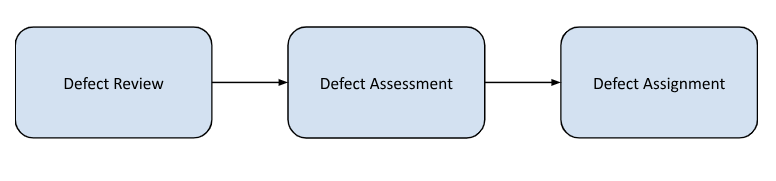
Examples of Priority and Severity Combination
There are possible combinations of priority and severity:
1. High Severity High Priority: Consider an example of a web application where the user cannot click the login button after filling in the login details, then this is the case of high severity and high priority.
- High Severity: If the login button is not clickable then the whole application is blocked and none of the functions can be accessed by the user
- High Priority: If the login button is not clickable this means that the application is not letting any user login then what is the use of such an application? Such defects are high-priority defects as the users will avoid such applications and businesses will be impacted.
2. High Severity Low Priority: Consider the example of the application being used in the older versions of browsers. This is a case of high severity and low priority.
- High Severity: When the application is accessed on the older version, the page will not load properly and a few fields and text will overlap thus whole application will be impacted.
- Low Priority: Very few actual users use older versions so the fix can wait.
3. Low Severity Low Priority: Consider the example ‘faq’ section of the website where the theme or font style of a section does not match with the rest of the page.
- Low Severity: The defect is of low severity as the defect is not affecting the website functionality.
- Low Priority: The defect is of low priority as not many users will access this particular section of the website so the fix can wait.
4. Low Severity High Priority: Consider the example when there is a typo mistake in the website in the main form of the application. (Amazon is spelled as AMaZon)
- Low Severity: Functionality-wise there is no issue.
- High Priority: It is related to business and needs to be fixed as soon as possible.
Conclusion
In conclusion, severity and priority are not just abstract terms in the world of software development, they are integral components that shape the narrative of a software product. Understanding their meanings and the differences between them is essential for delivering high-quality software.
Effective bug management not only improves software quality but also adds a human touch to the development process, enhancing user satisfaction and optimizing development resources.
By conducting a comprehensive analysis of severity and priority-wise bugs, development teams can create a more engaging, reliable, and humanized software product.
